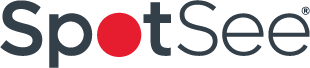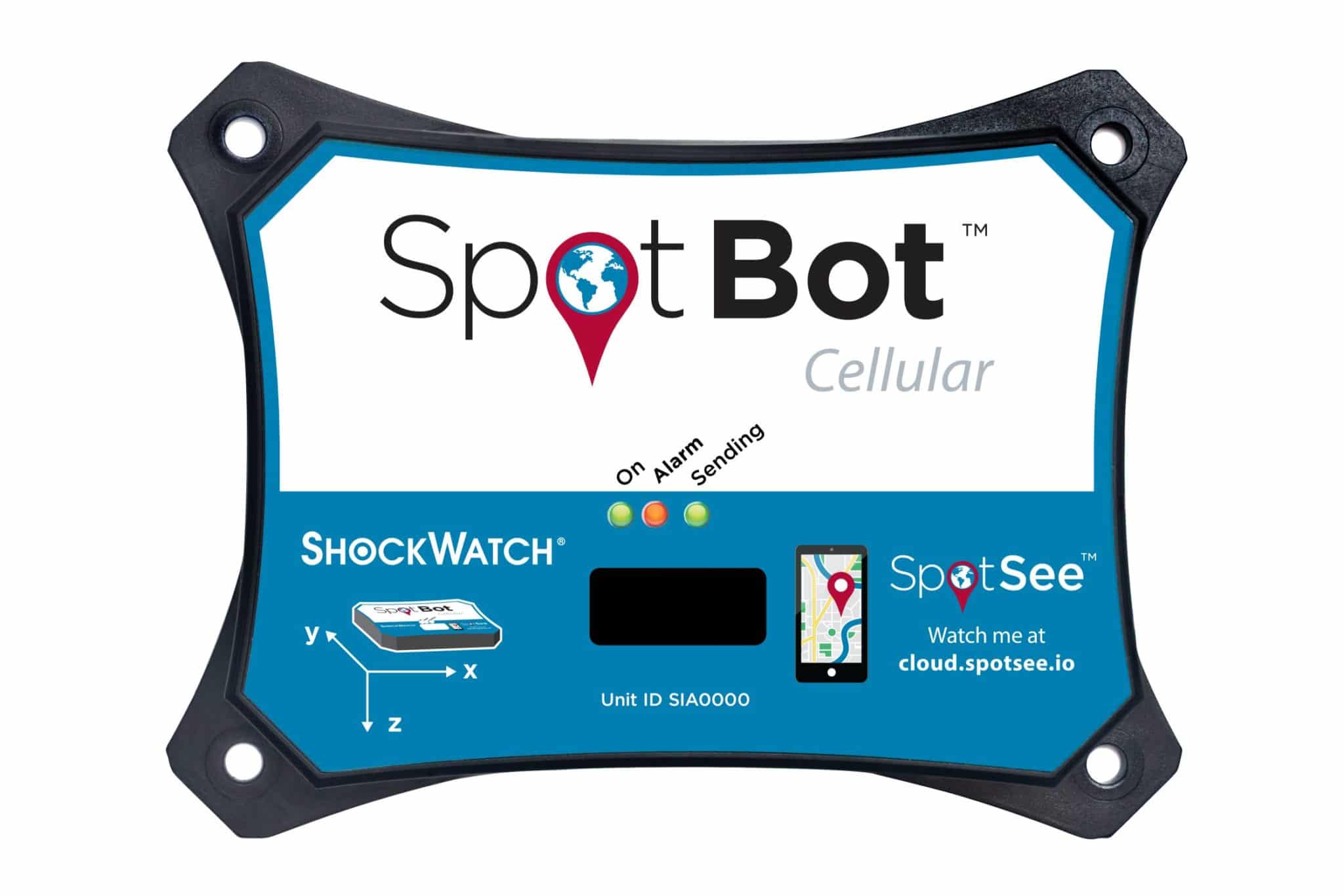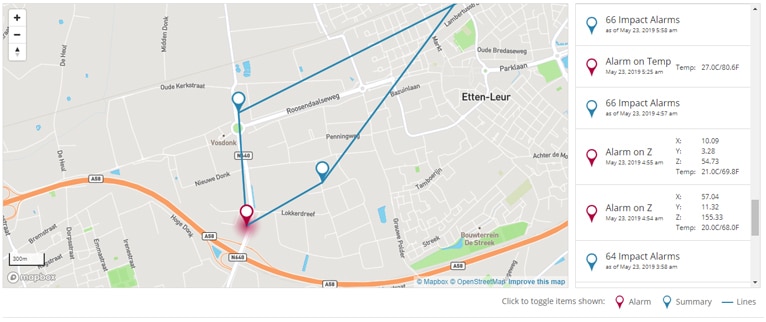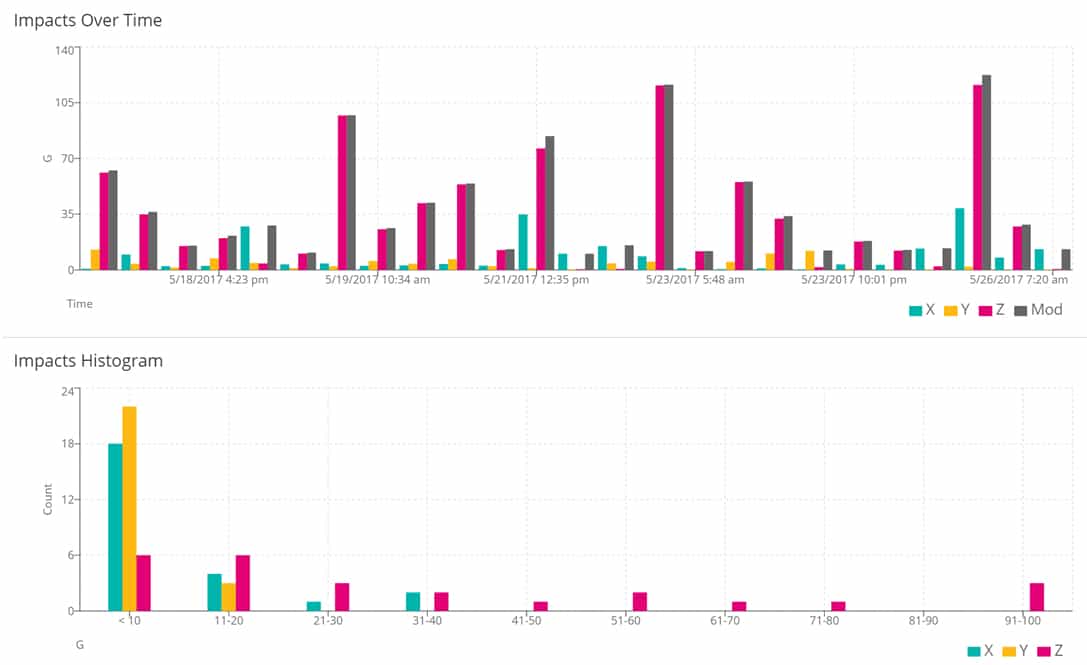An Automotive Company Used SpotBot Cellular To Slow Down Their High Rate Of Supply Chain Damage.
Summary: An automotive company used SpotBot Cellular to identify what point in the supply chain their bumpers and instrument panels were being damaged.
Product Solution: SpotBot Cellular

Read The Story
Automotive Instrument Panels and Bumpers Case Study: SpotBot Cellular
Industry: Automotive
Application: Instrument Panels and Bumpers
Challenge: A major, international automotive company was experiencing a high rate of supply chain damage to the more than 30 million car parts in 7,000 containers that they ship on a daily basis.
Long term, the company would like to monitor every individual unit within their supply chain network on a macrolevel and be notified when something is damaged.
Short term, they needed to start on a micro-level. Instrument panels are a very sensitive car part and were falling off their racks while being shipped between manufacturing plants. The component racks which held the instrument panels during transit passed impact and vibration testing, but shipments were still arriving damaged. With no way to tell what was causing the issue, the automotive company had to get creative.
Solution: After reviewing six monitoring solutions, the automotive company selected the SpotBot Cellular impact monitoring system for it’s real-time visualization of damaging events on the SpotSee Cloud, worldwide cellular connectivity, best in class impact data, and superior battery life.
Using SpotBot Cellular, the automotive company was able to identify why the instrument panels were falling off the rack, educate drivers, and prevent the associated cost of unusable parts and downtime in the future.
After improving the way they shipped instrument panels, the automotive company simply adjusted the impact threshold settings on their SpotBot Cellular and proceeded to monitor other damaged components within their supply chain.


SpotBot Cellular Overview
Best in Class Impact Data
SpotBot Cellular generates accurate data on impacts up to 65G providing more than four times (4X) the range of the best competitive alternative (which captures impacts up to 16G). This range of impact monitoring is best suited for products between 100-60,000 lbs.
Longest Battery Life
With off-the-shelf lithium batteries, SpotBot Cellular delivers up to 80 days of monitoring (set to hourly summary reporting). This represents a battery life that is greater than 50% (1.5X) more than the next best competitor.
Flexible Settings & Download Capabilities
The user easily defines impact settings specific to the product being monitored and SpotBot Cellular will deliver a location and time stamp of alerts from impacts over the threshold. After the trip, the user can easily download a PDF file with the top ten largest impacts, a CSV file with the top 50 largest impacts, and a slot-time report from the SpotBot Cellular.
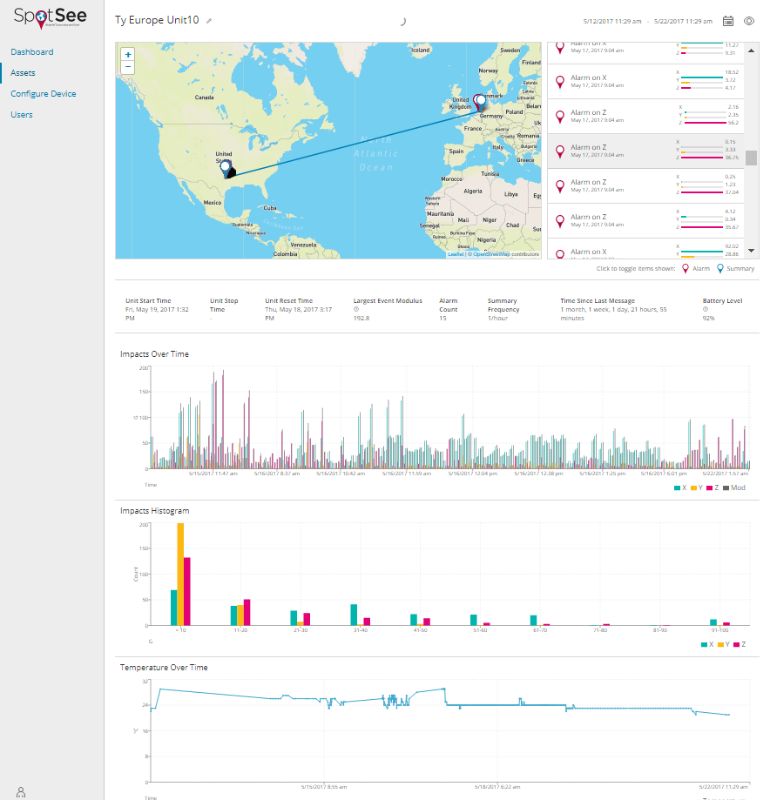
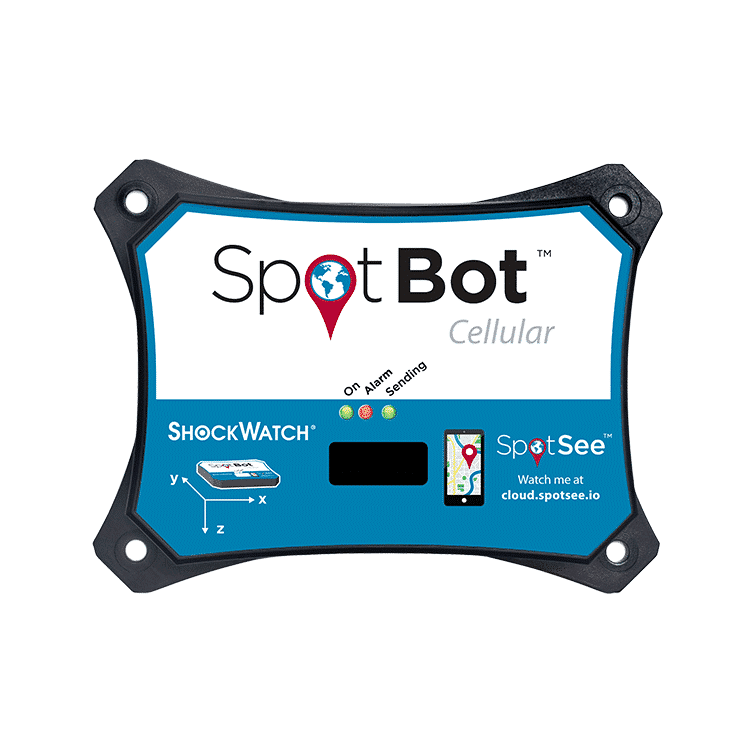
SpotSee Cloud
The SpotSee Cloud is where trip data is aggregated in real-time. Graphs are easy to read and include data such as specifics of impact with locations, impacts over time, impact histogram, and temperature.
SpotSee Cloud Features
- Access to your data from anywhere with a secure web portal
- Real-time reporting and tracking of incidents
- Alarms with location, time, impact g-level, direction of impact, and temperature
- Impacts-over-time visualization of each asset
- Histogram of the total impacts to an asset
- Temperature over time graph
Contact us with any questions you have about this case study or to schedule a meeting with a SpotSee operations expert!