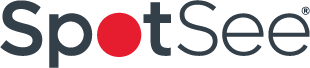Choosing the wrong temperature threshold can mean the difference between validated confirmation of product stability and a shipment that triggers unnecessary returns or worse, masks a real excursion.
Why indicator range selection is a stability question, not a procurement one
Most specification discussions start with “What’s the cheapest option that covers 2-8°C?” That’s backwards. The correct question is: At what time over temperature exposure does my product lose stability/efficacy, and what indicator configuration will give me validated confirmation that exposure did or didn’t occur, and the product is still safe?
Temperature sensors are a complement to validated packaging, not a substitute. Your packaging should maintain product within specification; the indicator’s job is to provide evidence that it succeeded, and flag legitimate temperature excursions when it doesn’t. That means the indicator’s threshold, window, and run-out must align with your product’s stability profile.
A brief example from the field
One U.S. mail-order pharmacy switched to WarmMark QR to monitor direct-to-patient cold chain shipments (case study). They had been using a conventional indicator solution and faced frequent returns due to recorded temperature excursions, even though many of those shipments remained within acceptable stability limits. After adopting WarmMark QR, returns dropped dramatically (from ~15 per week to ~15 for a full quarter) and the pharmacy estimated savings of around $180,000 per year.
This illustrates how choosing the right indicator configuration, aligned with product stability and operational context, can significantly reduce false positives, improve throughput, and protect product integrity.
Common misconceptions about threshold selection
Misconception 1: “The indicator threshold should match my product label exactly.”
Not quite. If your vaccine is labeled 2-8°C, that’s the storage specification. But your stability study may show the product tolerates 10°C for 4 hours without degradation. Setting your indicator at 8.1°C / 30 minutes will flag excursions that pose zero risk, generating waste and eroding trust in your cold chain program.
Misconception 2: “A tighter threshold is always safer.”
Tighter thresholds increase false positives. That trains last-mile couriers and clinic staff to ignore indicators, defeating the entire purpose. The goal is a good read when temperature was maintained and a bad read only when a legitimate excursion occurred.
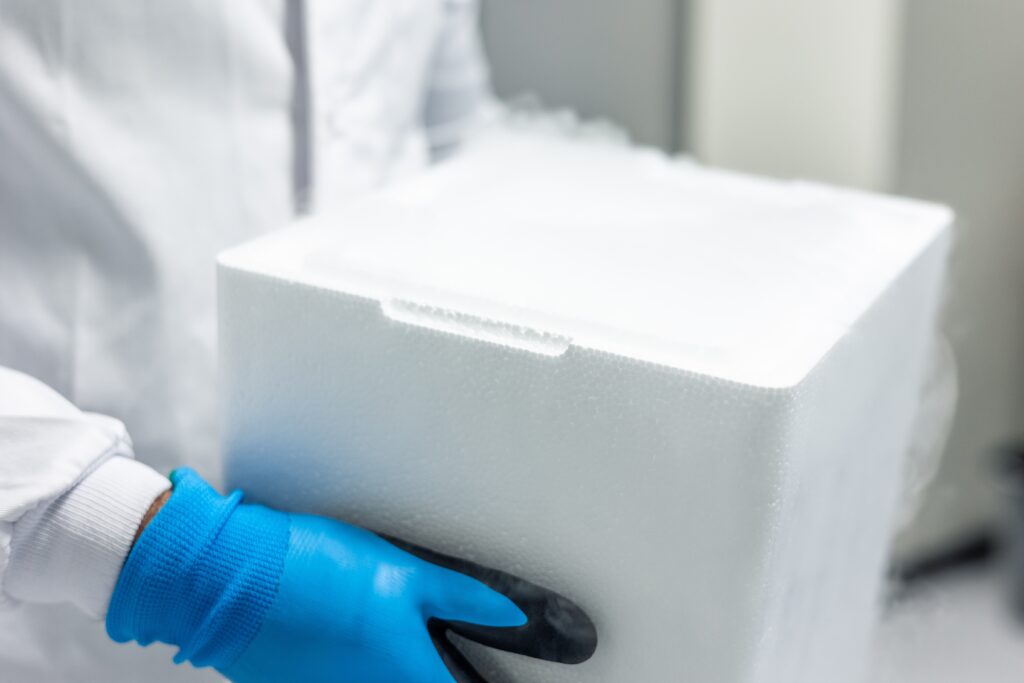
The stability-first framework: three decisions
- Threshold: align with your critical temperature, not your label
Start with your stability data. Identify the temperature at which time-dependent degradation begins. Common pharmaceutical ranges include:
- 2-8°C (refrigerated biologics)
- 15-25°C (controlled room temperature)
Validated packaging is commonly used to keep products in these ranges during transit. The addition of SpotSee products provides insight into temperature excursions beyond what the packaging is rated for.
- What excursion alerts are you monitoring for?
For pharmaceuticals, many are temperature sensitive, with a warm or freeze efficacy threshold, some even require a specific range to stay safe.
- Ascending: Is the product sensitive to heat? If so, the selection of an ascending temperature sensor is imperative. WarmMark and WarmMark QR offer a variety of standard temperature options to best fit your needs.
- Descending: Is the product sensitive to freezing? If so, the selection of a descending sensor is the answer. FreezeSafe is the go-to descending temperature indicator.
- Range Specific: Some products are extremely sensitive and require a specific temperature range to remain safe. ColdChain Complete and ColdChain Complete XS are the best options. These dual temperature indicators combine WarmMark and FreezeSafe to ensure your product has remained in the correct temperature range.
- Duration: It is common for validated packaging to have 24-72 hours of run out time. Once that validated time frame has been exceeded, how much longer will the product be safe to use? This should be a key factor when selecting run-out times for indicators.
- What action should the indicator trigger?
What matters is prompting a decision not a discussion. For pharmaceuticals that question is – based on safe time allotment of temperature excursion. Would you ask the customer to return/not use the product? If the answer is yes, the recipient needs a straightforward good or bad read.
A simple color change on the indicator provides that clarity. A visible shift from clear to color signals a temperature excursion, while an unchanged indicator confirms the shipment remained within acceptable limits, giving handlers an immediate good or bad read without tools or training.
Every product and scenario is different. It is recommended to have a discussion with the technical team if questions on temperature excursion and runout times are a concern.
Counterargument: “Why not just use real-time data loggers?”
Data loggers provide continuous temperature profiles and are essential for qualification and investigation. But they’re expensive, may require retrieval and do require download, and add complexity to high-volume or ship-to-home distribution.
Temperature indicators, especially QR-enabled options like WarmMark QR, deliver instant good/bad confirmation at the point of receipt, with optional cloud traceability (time, date, GPS, status, serial) and 21 CFR Part 11 compliance. For operational cold chain assurance, indicators give you scalable, last-mile evidence that complements logger-based validation without replacing it.
Conclusion: configure for confidence, not compliance theater
Selecting the right temperature range isn’t about checking a box; it’s about designing a system that delivers validated confirmation your cold chain worked, and credible evidence when it didn’t. Align your threshold to stability data, choose sensors that match your operational needs, and set run-outs that reflect real packaging performance.
Next step: Map your product’s stability profile to the correct WarmMark or FreezeSafe configuration, or explore ColdChain Complete and ColdChain Complete XS for a pre-configured dual temperature indicator solution.
—–
You might also like: